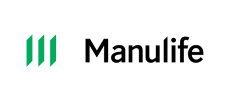With a nationwide network of over 59,000 agent shops, Wave offers convenient money transfers that require no account—just a mobile number and NRC.

Who We Are
Wave Money is Myanmar’s leading digital payment and mobile financial services provider, delivering secure, accessible, and reliable financial payments solutions to millions nationwide. With our two core services, over-the-counter transactions and digital wallet, we enable seamless financial transactions anytime, anywhere. Our extensive networks and advanced digital platform empower communities, promote financial inclusion, and drive economic growth across Myanmar.
Our Services
Wave Shop

No Account Required

Comprehensive Services

Real-Time SMS Confirmation

Extended Operating Hours

Convenience
Wave App
The Wave App is your all-in-one mobile wallet, providing easy access to financial services anytime, anywhere. Everything is just a tap away.

Easy Access & Instant Transfers

Secure Transactions

Ultimate Convenience:

Multiple Payment Options

Cashless & Contactless
Wave Care Center
Get personalized, in-person assistance for all Wave services at our Wave Care Centers—open daily to provide seamless support.

Smooth Transactions, Hassle-Free Solutions

Update Your Account, Effortlessly

Easy Registration for App, Agents & Merchants

Master the Wave App with Expert Guidance

Stay Safe – Report & Prevent Fraud
Become a Partner with Wave
Promotions & Deals
Total number of
210000+
partners
Total number of
61000+
agents
Total number of
900M+
transactions