We are in partnership with MMBusTicket, Oway, Flymya, Elite and other travel companies where you can purchase bus tickets, flight tickets, hotel reservations from within the WavePay app and payments are facilitated by WavePay.
Launch the WavePay app and tap “Tickets” on the main page.
You can choose your desired service from MMBusTicket, Elite Express, and Oway.
Select your desired destination and travel date.
Please provide your name, contact number and necessary information.Then, tap “Proceed to WavePay.”
A review page will appear and check your travel details.
To make the purchase with WavePay, tap “Continue.” Then, type your 4-digit PIN to complete purchase process.

Your e-ticket will be sent by the respective travel agent either to your email or via Viber.

Launch the WavePay app and tap “Tickets” on the main page.
You can choose your desired service from Flymya and Oway.
Select your desired destination and travel date and tap “Search”
Tap “Choose” to select your preferred flight and schedule.
Please provide your name, contact number and necessary information.
Then, tap “Pay And Book”
Confirm to book.
To make the purchase with WavePay, tap “Continue.”
Then, type your 4-digit PIN and tap “Pay Now” to complete purchase process.
Your flight ticket booking is successful.
Your e-ticket will be sent by the respective travel agent either to your email or via Viber.
Launch the WavePay app and tap “Tickets” on the main page
You can choose your desired service from LODGGY and Oway. To make a simple payment for a hotel that you already booked, please select LODGGY. If you only start looking for hotels, select Oway.
To book a hotel via Oway, tap “Hotels” on Oway’s main page.
Select your destination, dates and nationality and tap “Search.”
If you find your preference, tap “Select.”
Provide necessary information for the hotel and tap “Confirm.”
When a review page appears, check the information you input and tap “Continue.”
Select checkout type and tap “Continue.”
Input your personal information and tap “Continue.”
Select “Mobile Payment” to make payment and tap “Continue To Pay.”
Input your WavePay account phone number and tap “Submit.”
A review page will appear and tap “Continue.”
Input your WavePay account’s 4-digit PIN and tap “Pay Now.” Your hotel booking and making purchase are completed.
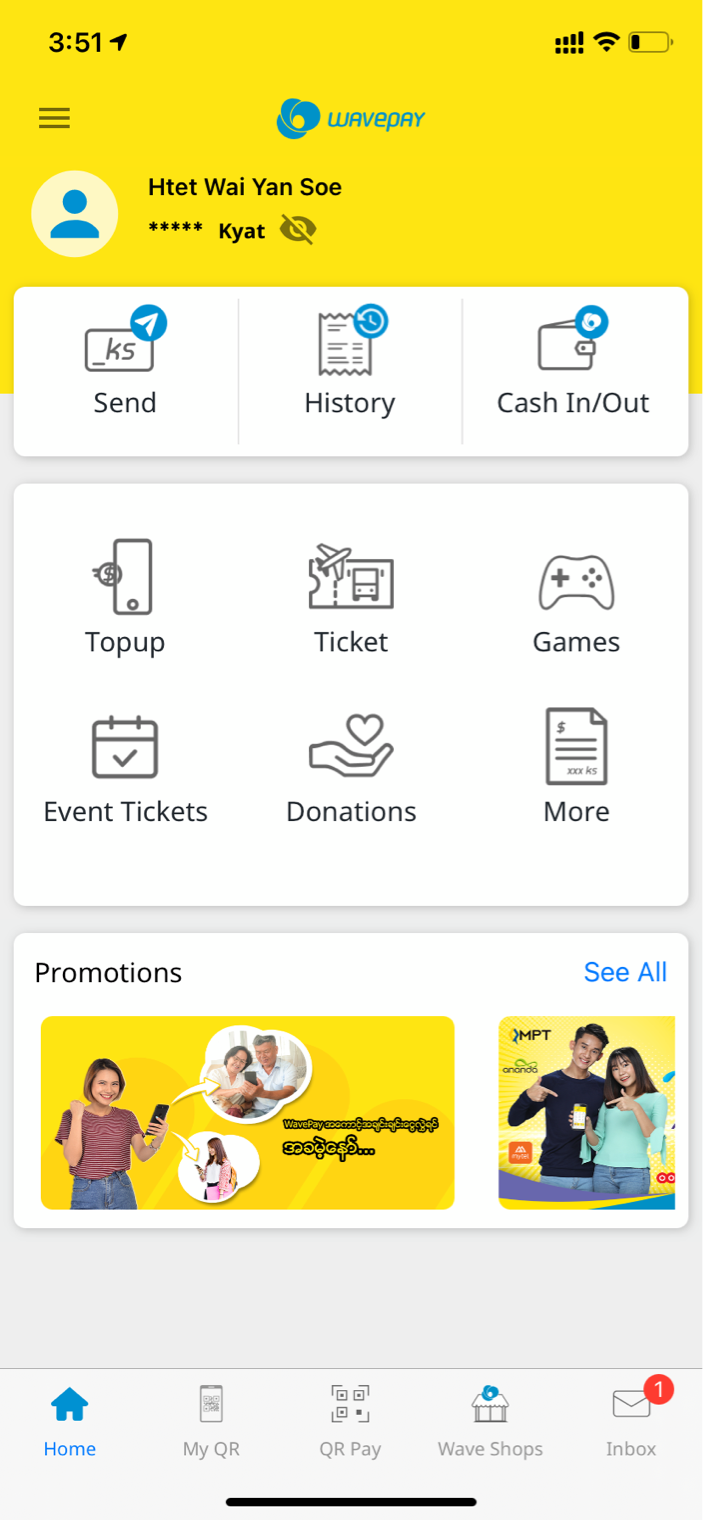
Your booking confirmation will be sent by the respective travel agent either to your email or via Viber.
You can easily buy event tickets from Myanpwel via WavePay. Remember that you must have the WavePay app installed and registered on your phone. You also need to connect to a Wi-Fi network or turn on your mobile data.
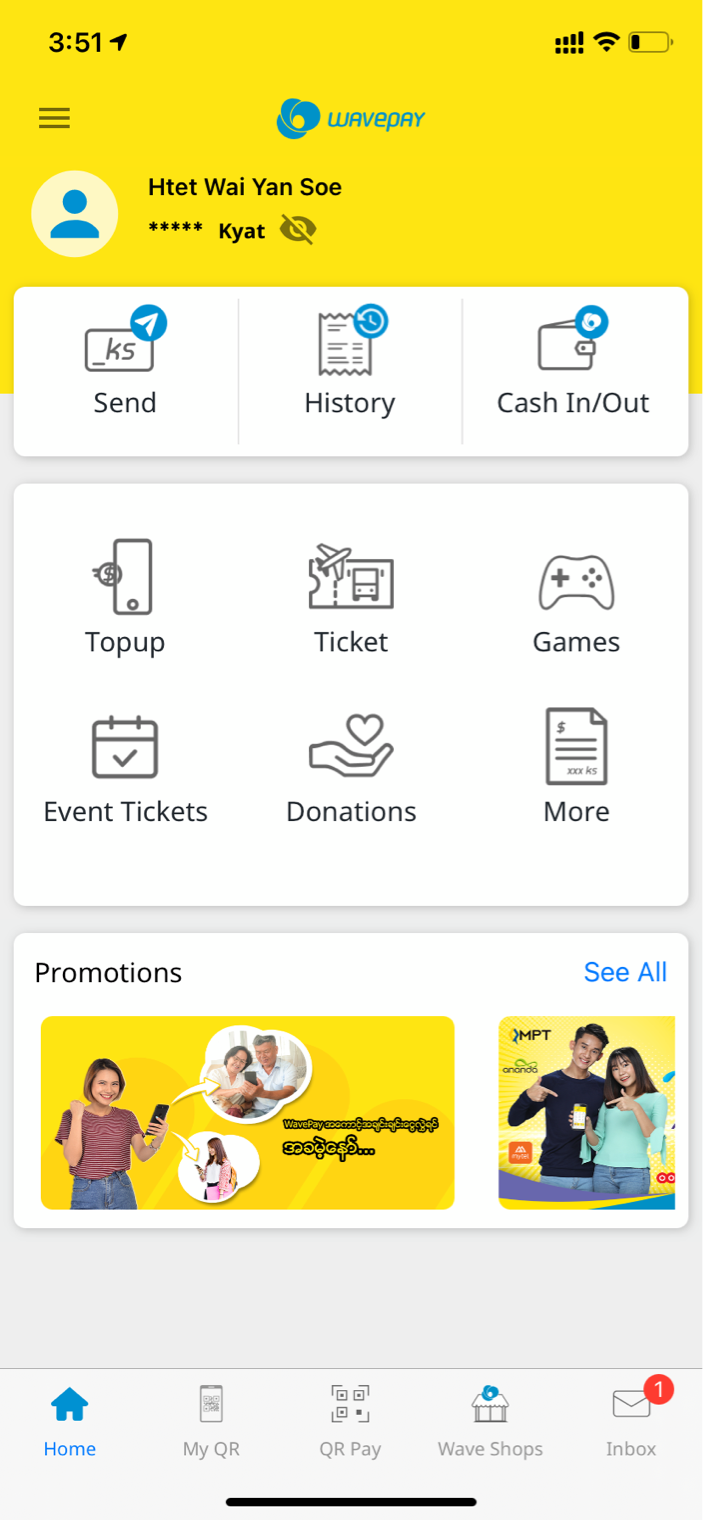
Launch the WavePay app and tap “Tickets” on the main page.
Then, tap “Event Tickets”
It will take you to the myanpwel page.
Select the event and the number of tickets you want. Tap “Proceed To Payment”.
Provide your personal information and tap “Pay Now.”
To make the purchase, tap “Continue.” Then, type your 4-digit PIN to complete the purchase process.
Myanpwel will send your e-ticket to your email.