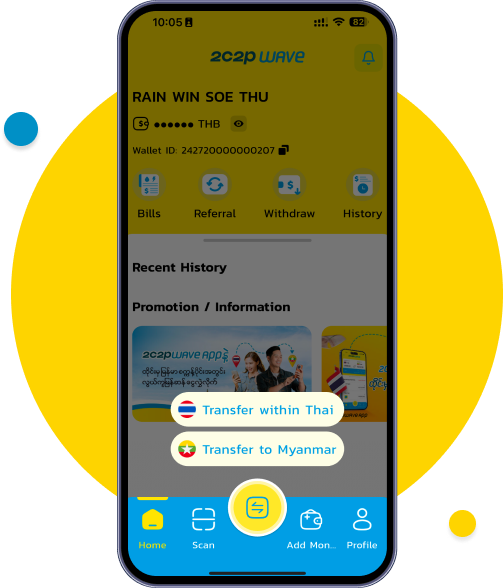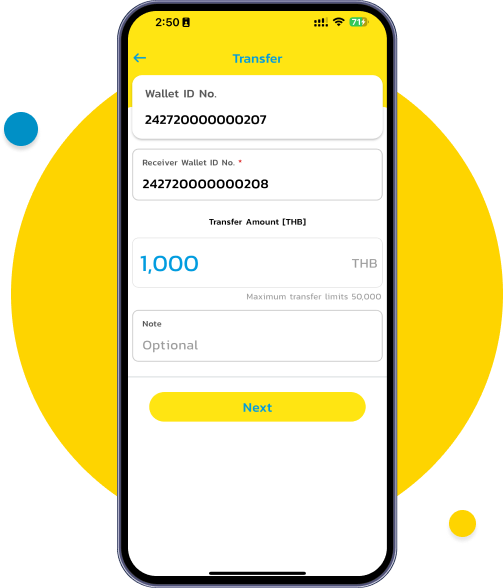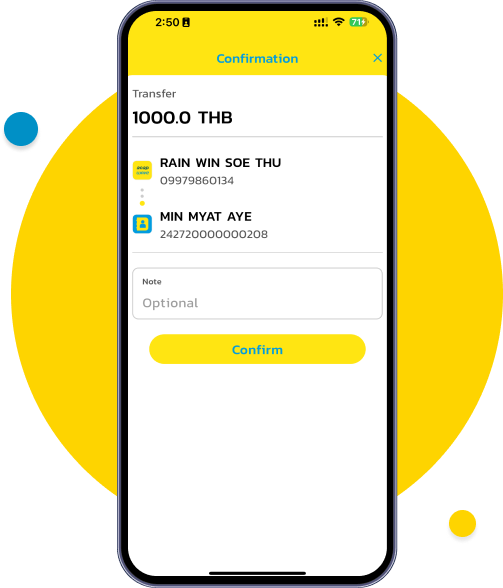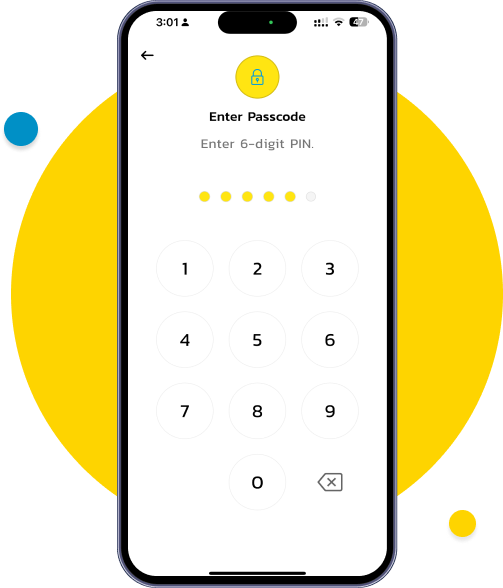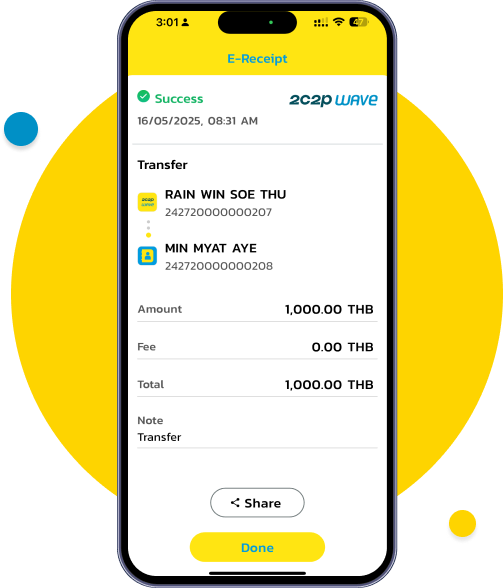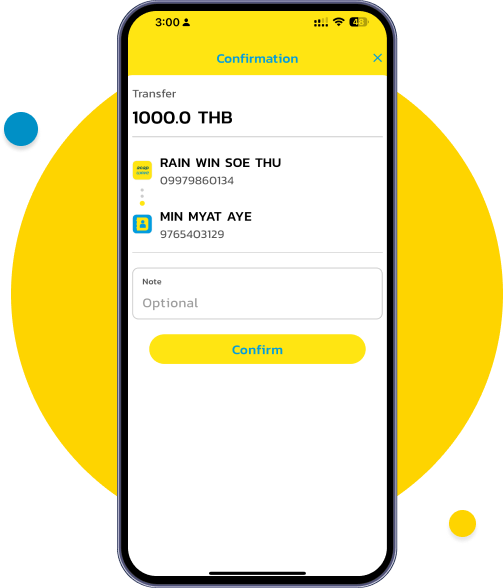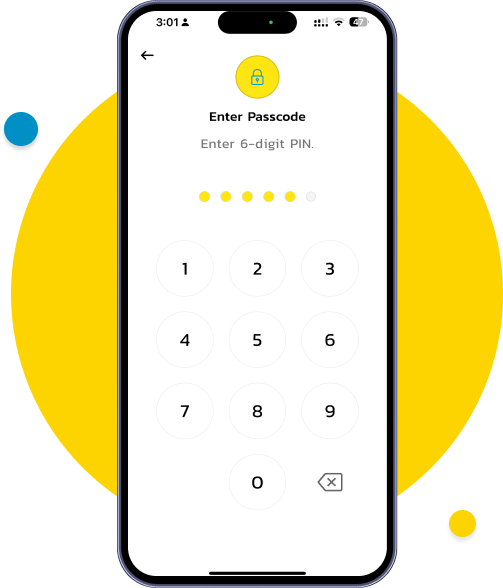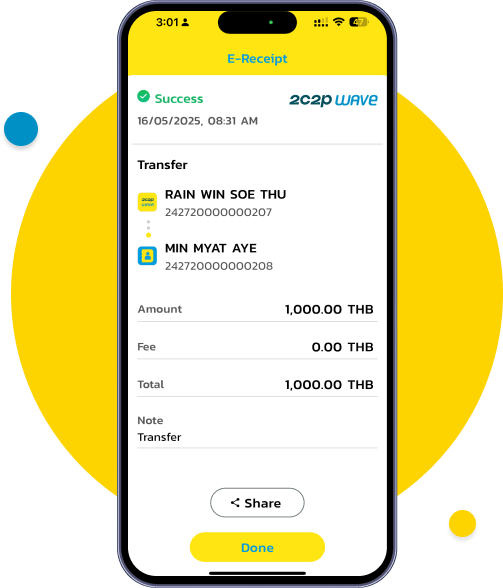Easily send money to your friends, family, or loved ones in Thailand anytime anywhere with your 2C2P WAVE Wallet.
Transfer Money Within Thailand using 2C2P WAVE Wallet ID
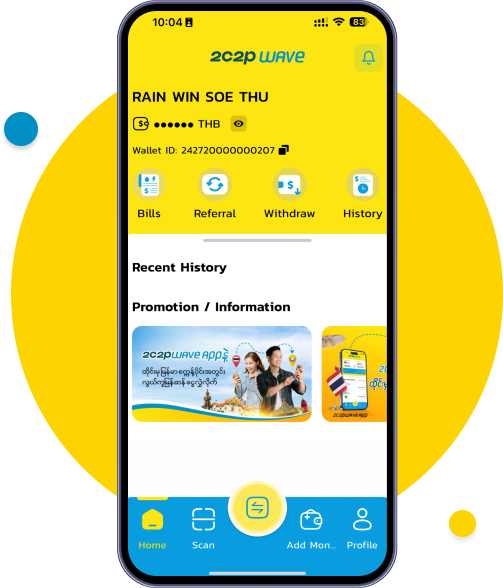
Log in to your 2C2P WAVE Wallet. On the home screen, tap the “Send Money” button located at the center.
Select “Transfer within Thai” from the list of options.
Enter the recipient’s Wallet ID and the amount you want to transfer
Carefully review the transfer amount and ensure the recipient's name is correct.
Confirm the transfer by entering your 6-digit PIN.
Your transfer is successfully completed. You will now see the e-Receipt as confirmation.
Transfer Money Within Thailand using 2C2P WAVE QR
Easily send money to your friends, family, or loved ones in Thailand anytime anywhere with your 2C2P WAVE Wallet.
Log in to your 2C2P WAVE Wallet. On the home screen, tap the “Scan” button located at the center.
Scan the QR of receiver user.
Enter the amount you want to transfer.
Carefully review the transfer amount and ensure the recipient's name is correct.
Confirm the transfer by entering your 6-digit PIN.
Your transfer is successfully completed. You will now see the e-Receipt as confirmation.
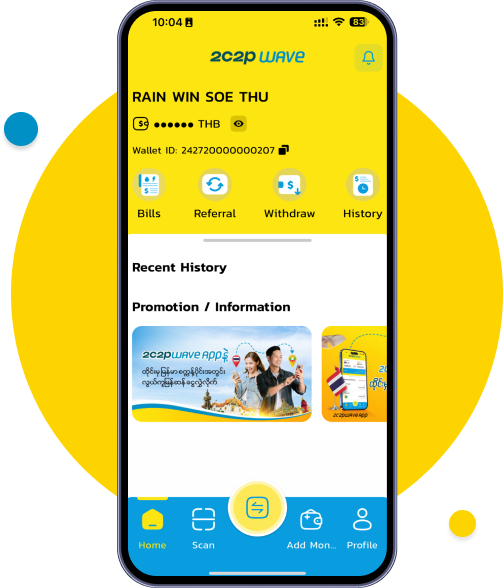
Transfer Money Within Thailand using 2C2P WAVE QR
Receiving money is now fast and effortless with your 2C2P WAVE Wallet QR. Whether it's from friends, family, or loved ones, just share your QR code and get e-money instantly — anytime, anywhere!
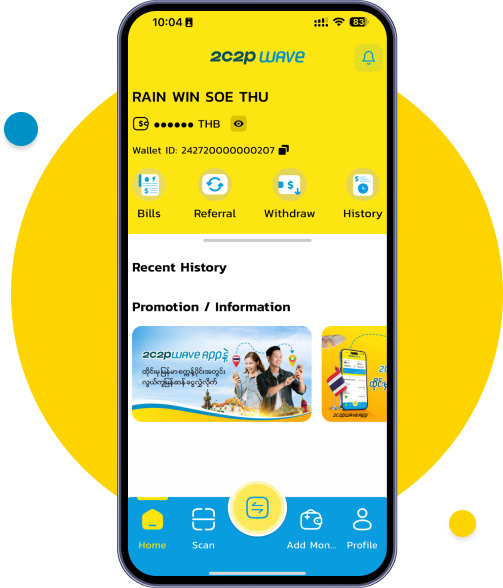
After logging in, tap the “Scan” button on the home screen.
Select “Receive Money with QR” from the menu.
Show your QR code to the sender and let them complete the transfer process.