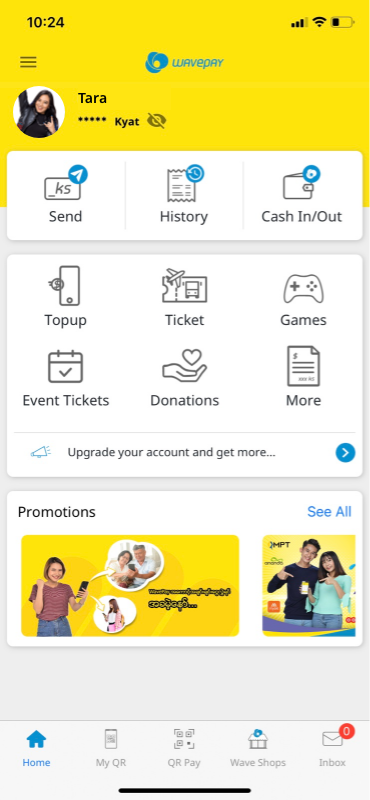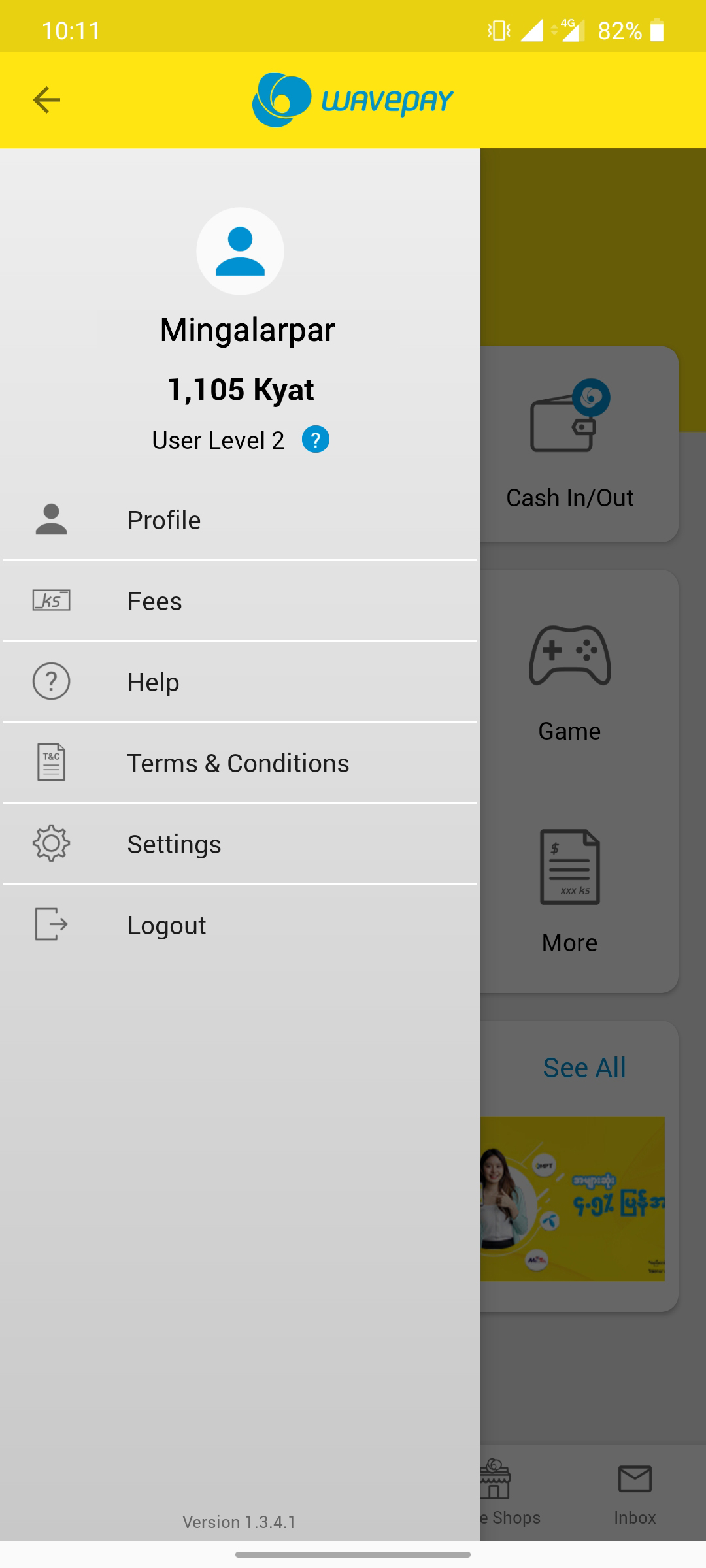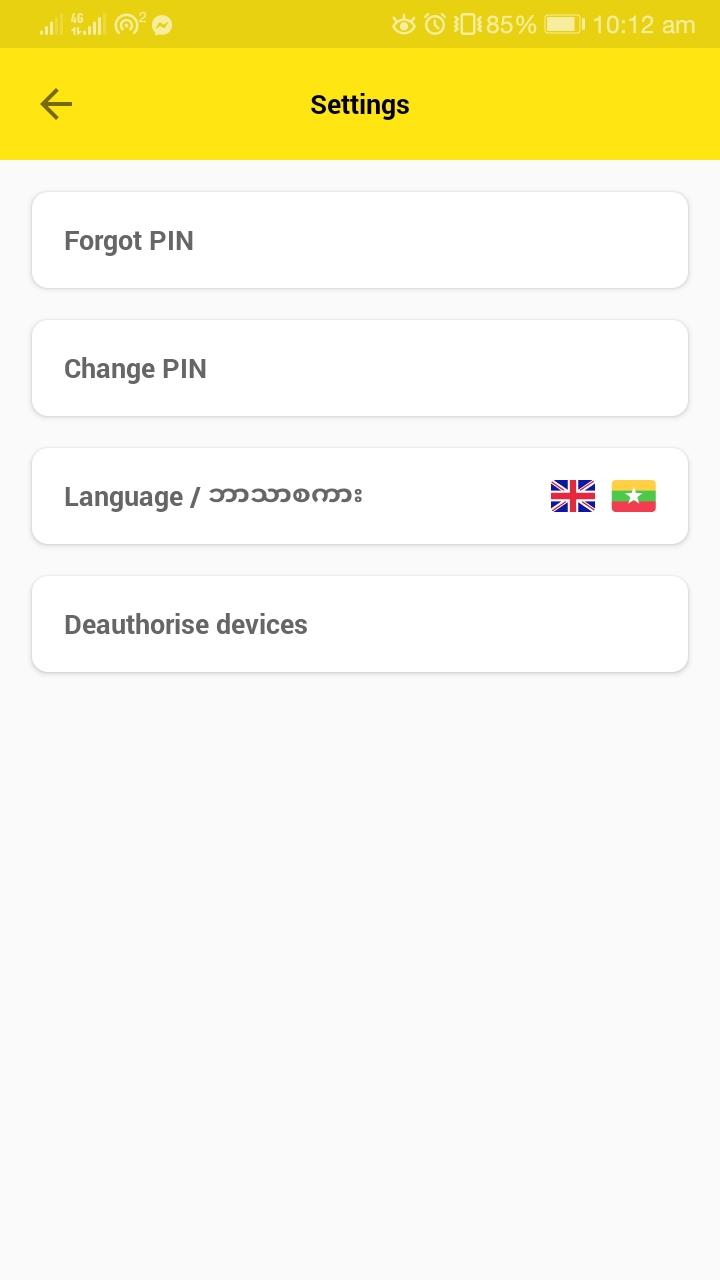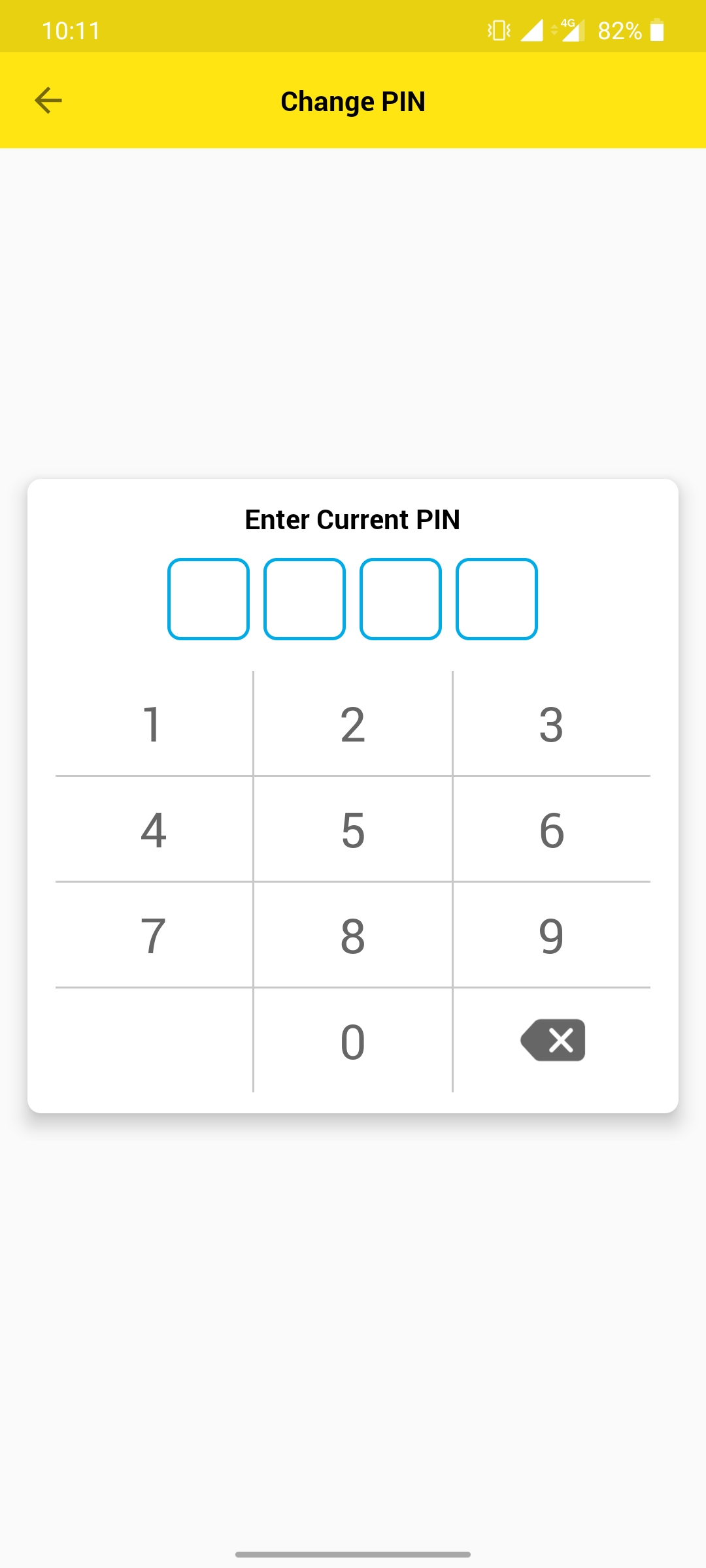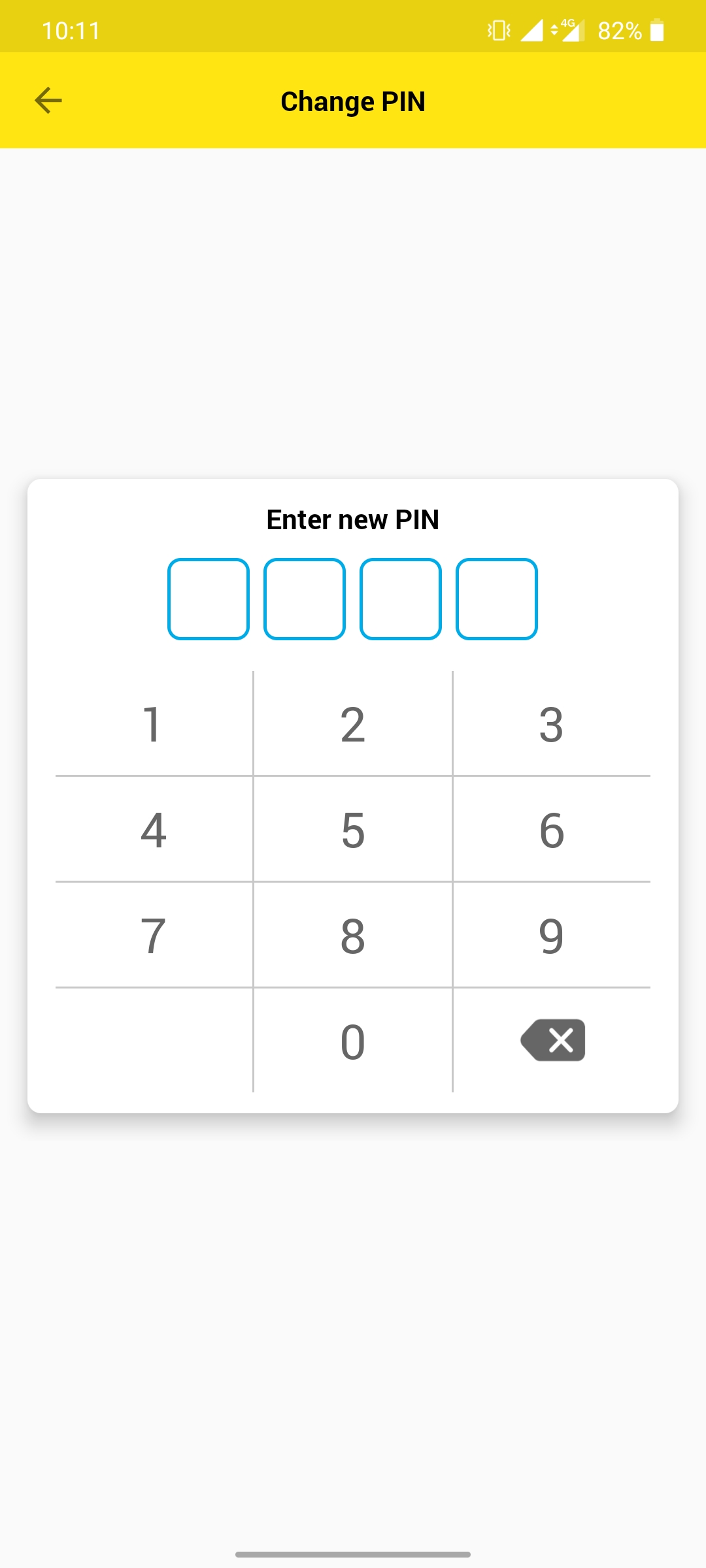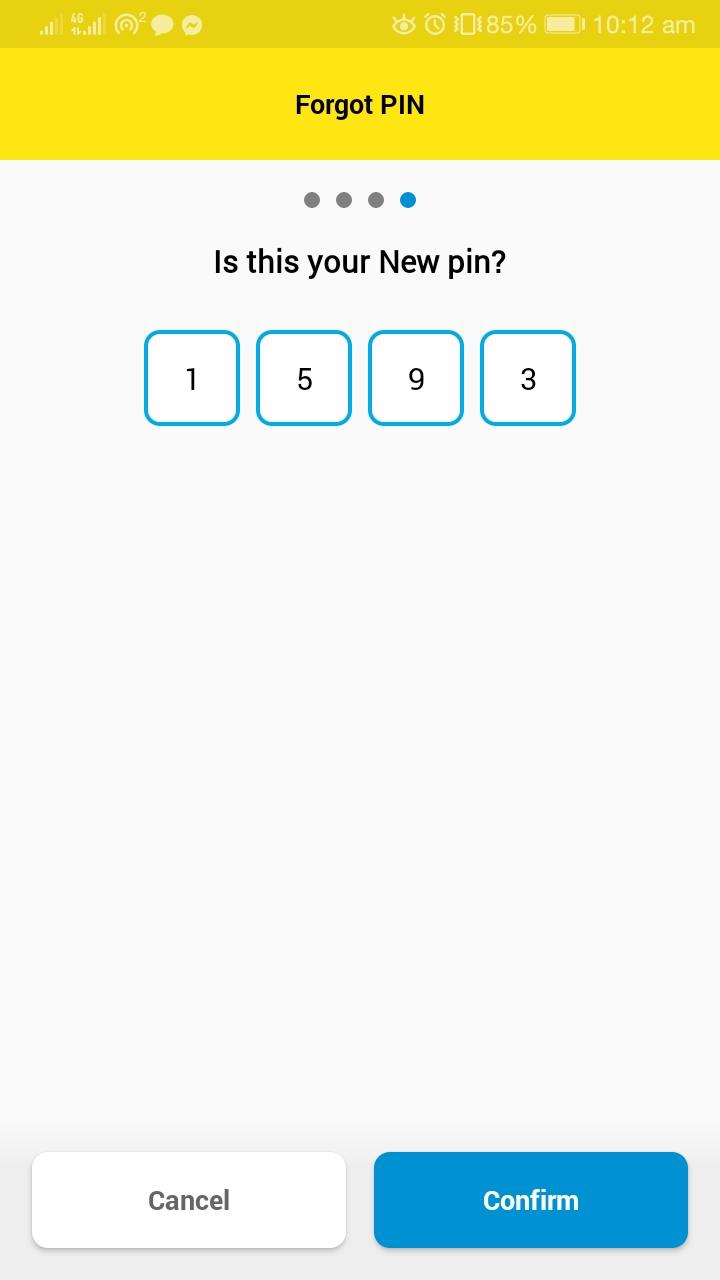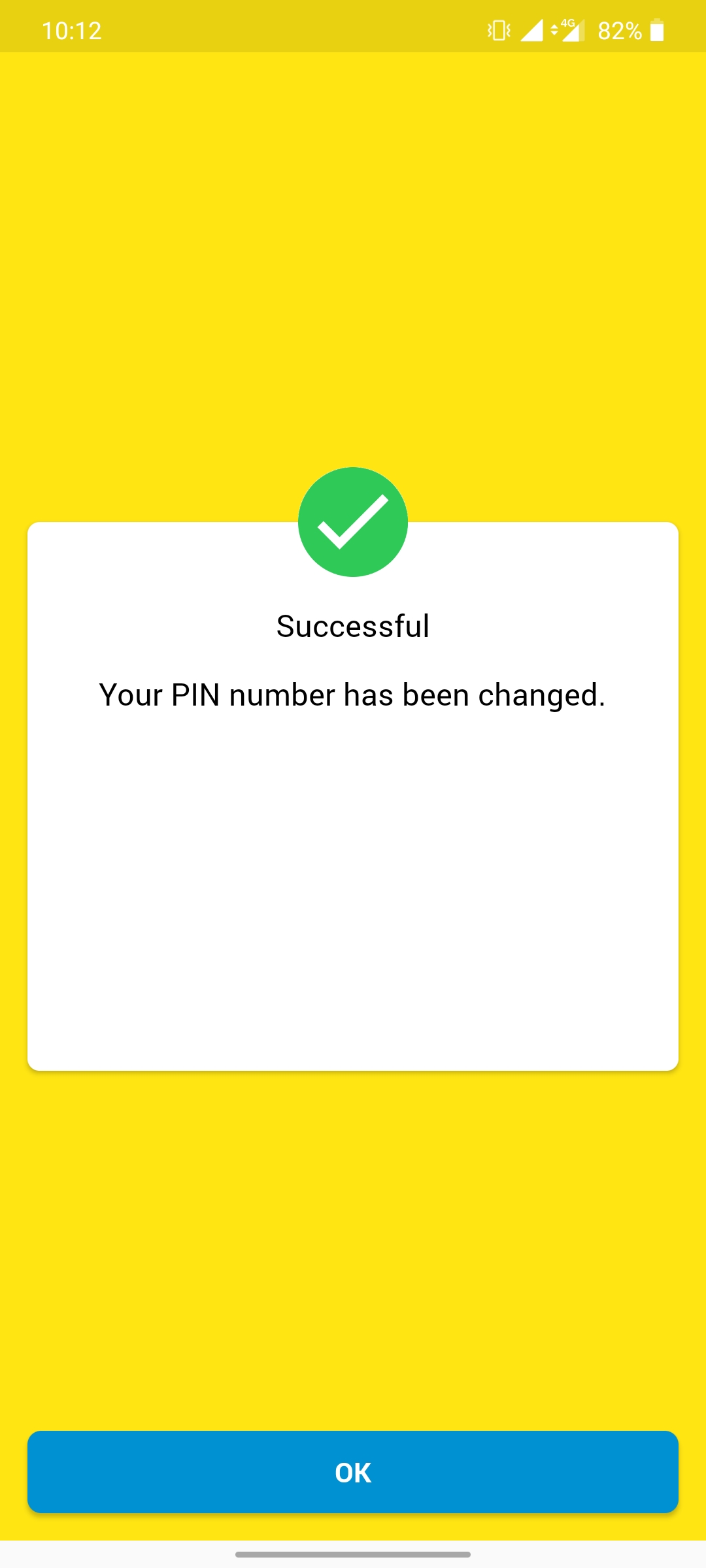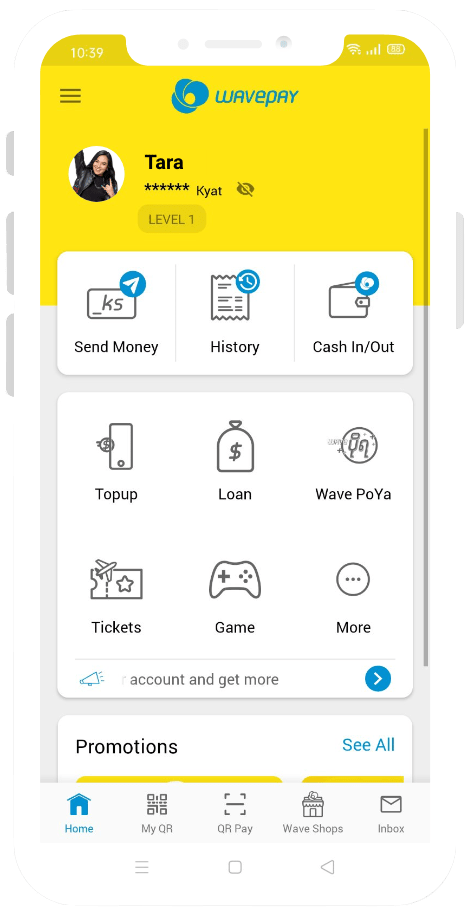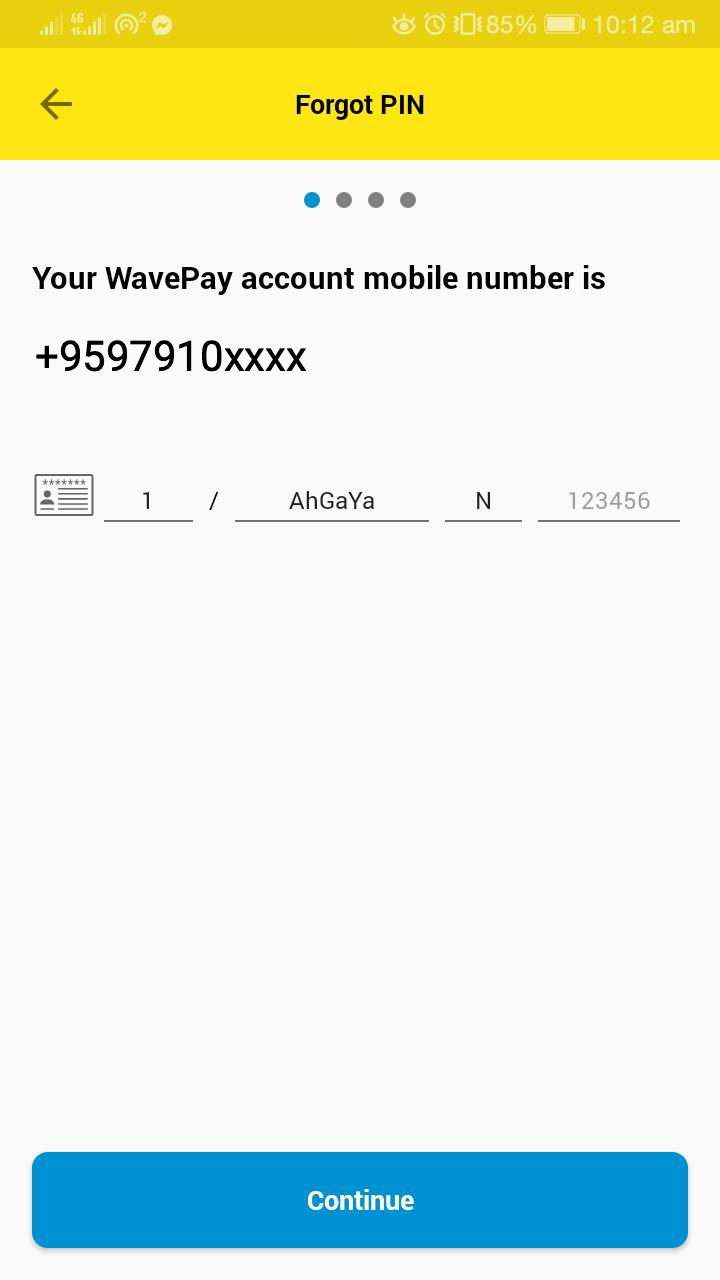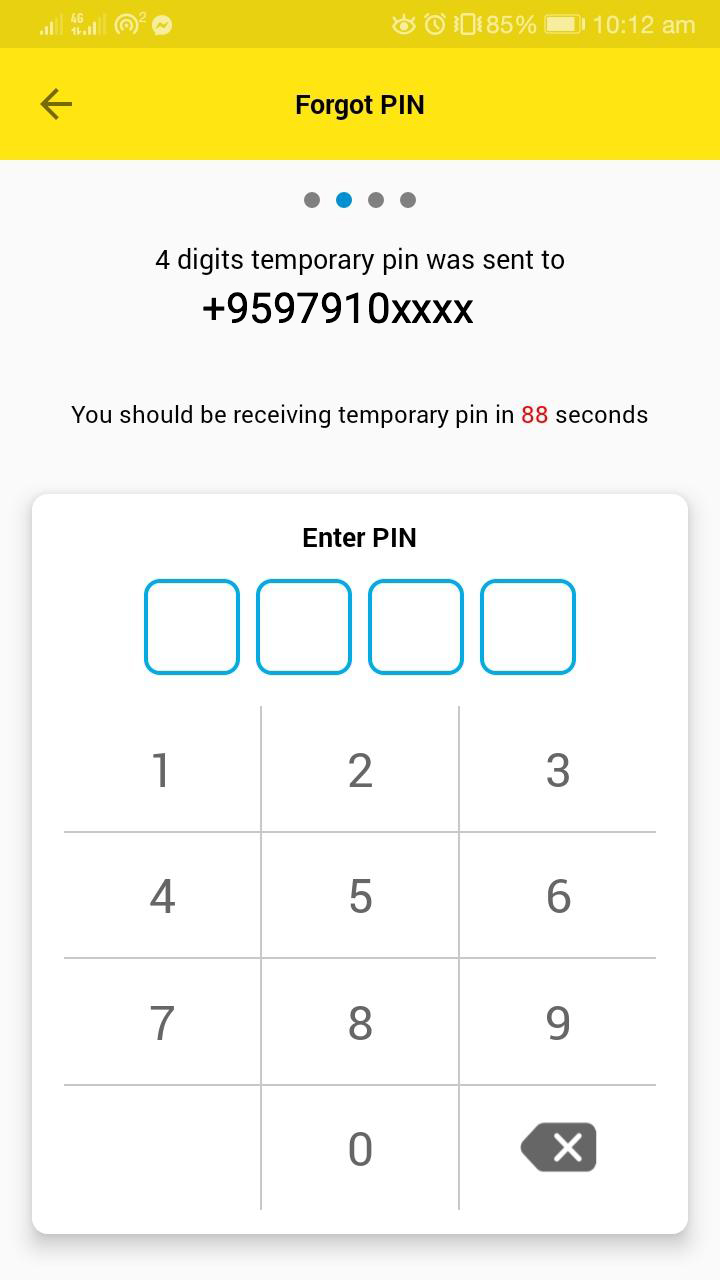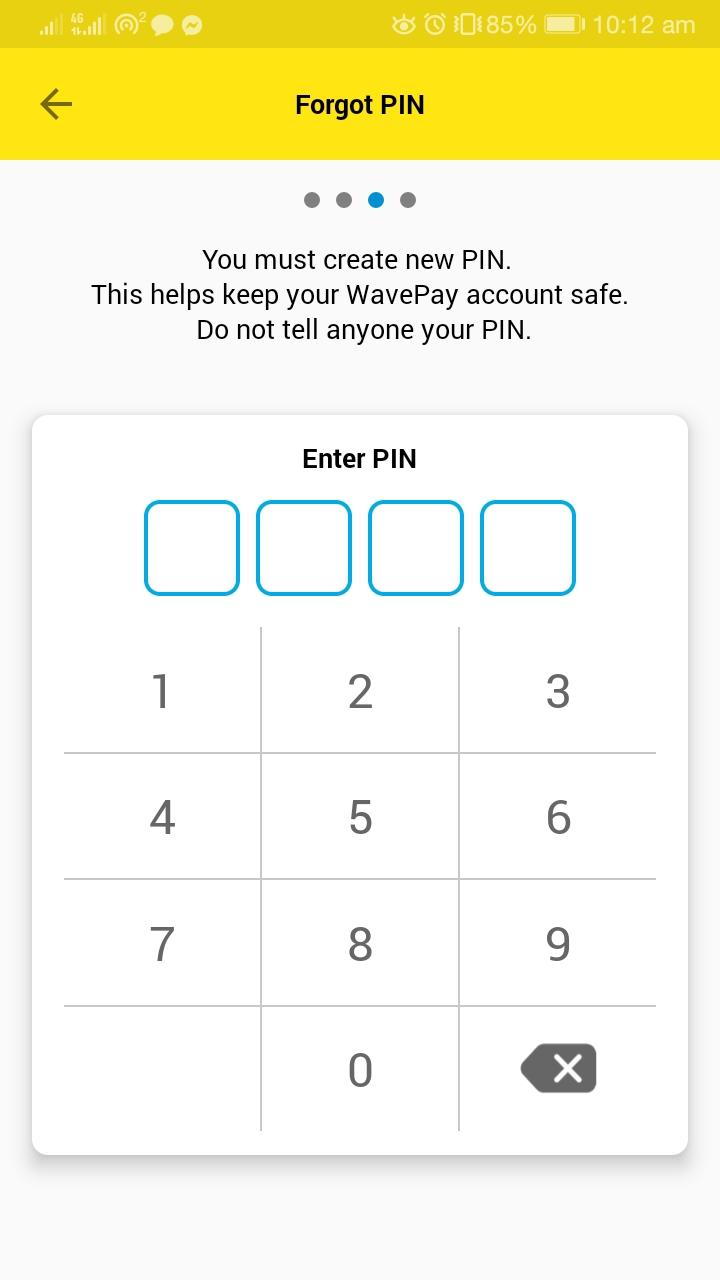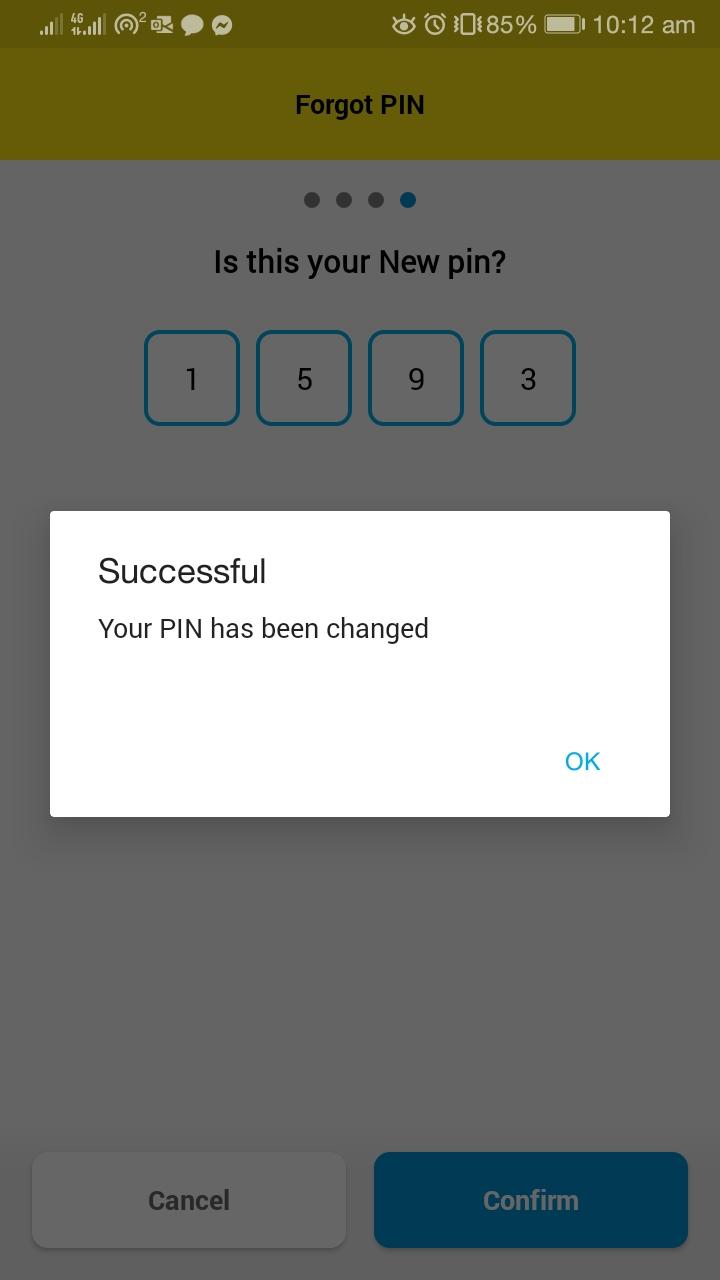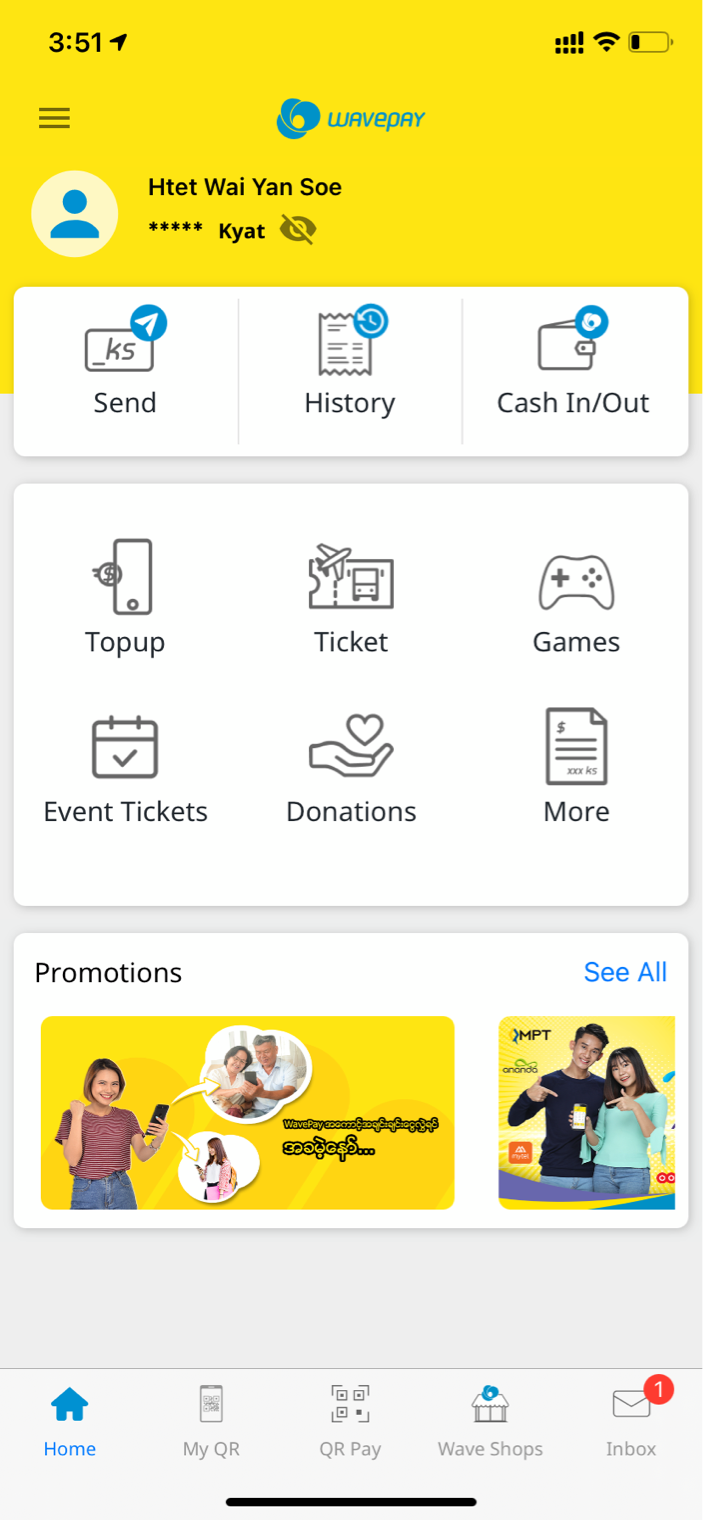KEEP YOUR PIN SAFE
Your 4-digit PIN is set to protect every transaction you make via WavePay account. To secure your WavePay account, do not share your PIN with anyone.
Would you wonder why it is very important to keep your WavePay 4-digit PIN safe?
Because it is like a key to open your safe. Your 4-digit PIN is needed to authorize every transaction you do on your WavePay app, including money transfers, payments, mobile top-ups, cash-outs and purchases. If someone were to have this PIN, they will be able to make money transactions without your knowledge.
How to change PIN
Here are the step by step walk-throughs if you want to change your PIN or you forgot your PIN.
1
STEP #1
Launch the WavePay app and tap 3-line icon on the top left.
2
STEP #2
Tap “Setting”.
3
STEP #3
Tap “Change PIN”
4
STEP #4
Input the current 4-digit PIN
5
STEP #5
Input the new 4-digit PIN
6
STEP #6
When a review page to confirm your new PIN appears, tap “Continue”
7
STEP #7
Your new PIN is changed successfully. If you input old PIN that was used previously, the PIN changing process will fail.
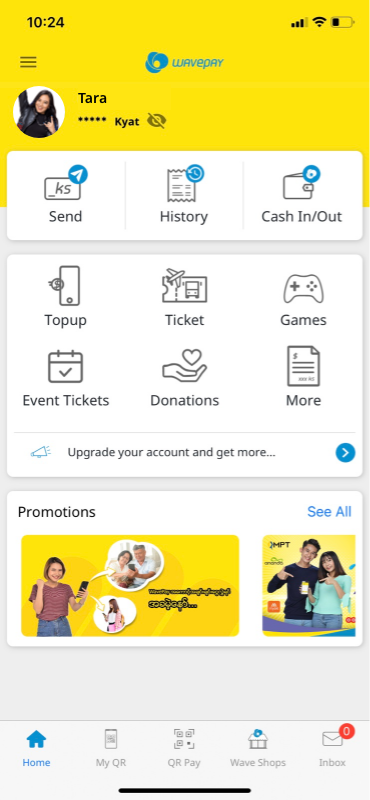
Forgot Your Pin?
1
STEP #1
Launch the WavePay app and tap 3-line icon on the top left.
2
STEP #2
Tap “Setting”.
3
STEP #3
Tap “Forgot PIN”
4
STEP #4
For Basic users, input your correct date of birth. For level 2 user, input your NRC number correctly. Then, tap “Continue”
5
STEP #5
You will receive SMS that includes a system generated temporary 4-digit PIN and input to proceed.
6
STEP #6
Input your preferred new PIN
7
STEP #7
When a review page to confirm your new PIN appears, tap “Confirm”
8
STEP #8
Your new PIN is successfully reset. If you input old PIN that was used previously, the PIN resetting process will fail.
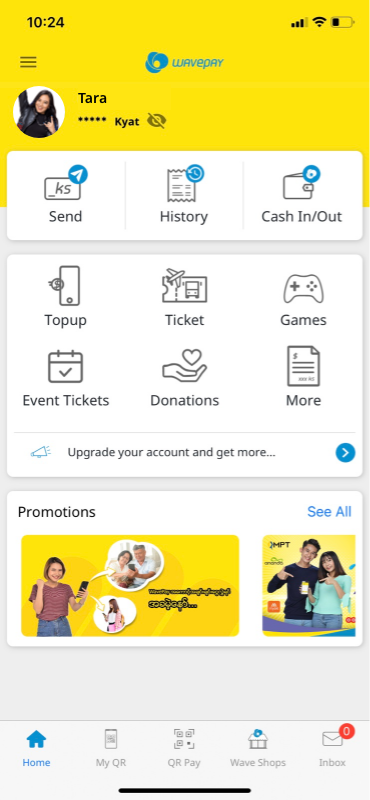
1
STEP #1
Launch the WavePay app.
2
STEP #2
Choose language and tap “Continue.”
3
STEP #3
Input your WavePay account mobile number and tap “Continue”
4
STEP #4
The SMS that includes 6-digit OTP will be sent to your mobile phone. Input the OTP.
5
STEP #5
When the “Enter PIN” page appear, tap “Forgot PIN” at the left bottom.
6
STEP #6
For Basic users, input your correct date of birth. For level 2 user, input your NRC number correctly. Then, tap “Continue”
7
STEP #7
You will receive SMS that includes a system generated temporary 4-digit PIN and input to proceed.
8
STEP #8
Input your new PIN.
9
STEP #9
When a review page to confirm your new PIN appears, tap “Confirm.”
10
STEP #10
You new PIN is successfully reset. If you input old PIN that was used previously, the PIN resetting process will fail. If you do not use your WavePay account for more than 30 days, your account will be automatically logged out.